These are the ramblings of Matthijs Kooijman, concerning the software he hacks on, hobbies he has and occasionally his personal life.
Most content on this site is licensed under the WTFPL, version 2 (details).
Questions? Praise? Blame? Feel free to contact me.
My old blog (pre-2006) is also still available.
See also my Mastodon page.
| Sun | Mon | Tue | Wed | Thu | Fri | Sat |
|---|---|---|---|---|---|---|
| 1 | 2 | 3 | 4 | 5 | 6 | |
| 7 | 8 | 9 | 10 | 11 | 12 | 13 |
| 14 | 15 | 16 | 17 | 18 | 19 | 20 |
| 21 | 22 | 23 | 24 | 25 | 26 | 27 |
| 28 | 29 | 30 | 31 |
(...), Arduino, AVR, BaRef, Blosxom, Book, Busy, C++, Charity, Debian, Electronics, Examination, Firefox, Flash, Framework, FreeBSD, Gnome, Hardware, Inter-Actief, IRC, JTAG, LARP, Layout, Linux, Madness, Mail, Math, MS-1013, Mutt, Nerd, Notebook, Optimization, Personal, Plugins, Protocol, QEMU, Random, Rant, Repair, S270, Sailing, Samba, Sanquin, Script, Sleep, Software, SSH, Study, Supermicro, Symbols, Tika, Travel, Trivia, USB, Windows, Work, X201, Xanthe, XBee
 &
&
(With plugins: config, extensionless, hide, tagging, Markdown, macros, breadcrumbs, calendar, directorybrowse, entries_index, feedback, flavourdir, include, interpolate_fancy, listplugins, menu, pagetype, preview, seemore, storynum, storytitle, writeback_recent, moreentries)
Valid XHTML 1.0 Strict & CSS
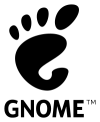
A I previously mentioned, Gnome3 is migrating away from the gconf settings storage to the to GSettings settings API (along with the default dconf settings storage backend).
So where you previously used the gconf-editor program to browse and
edit Gnome settings, you can now use dconf-editor to browse and
edit settings.
I do wonder if the name actually implies that dconf-editor is editing
the dconf storage directly, instead of using the fancy new GSettings
API? :-S
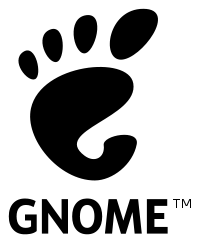
I upgraded to Gnome3 this week, and after half a day of debugging I got
my (quite non-standard) setup working completely again. One of the
things that got broken was my custom wallpaper on the gdm3 login screen.
This used to be configured in /etc/gdm3/greeter.gconf.defaults, but
apparently Gnome3 replaced gconf by this new "gsettings" thingy.
Anyway, to change the desktop background in gdm, add the following lines
to /etc/gdm3/greeter.gsettings:
[org.gnome.desktop.background]
picture-uri='file:///etc/gdm3/thinkpad.jpg'
For reference, I also found some other method, which looks a lot
more complicated. I suspect it also doesn't work in Debian, which runs
gdm as root, not as a separate "gdm" user. Systems that do use such a
user might need the more complicated method, I guess (which probably
ends up storing the settings somewhere in the homedir of the gdm
user...).
