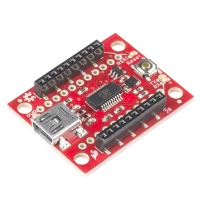These are the ramblings of Matthijs Kooijman, concerning the software he hacks on, hobbies he has and occasionally his personal life.
Most content on this site is licensed under the WTFPL, version 2 (details).
Questions? Praise? Blame? Feel free to contact me.
My old blog (pre-2006) is also still available.
See also my Mastodon page.
| Sun | Mon | Tue | Wed | Thu | Fri | Sat |
|---|---|---|---|---|---|---|
| 1 | 2 | 3 | 4 | 5 | ||
| 6 | 7 | 8 | 9 | 10 | 11 | 12 |
| 13 | 14 | 15 | 16 | 17 | 18 | 19 |
| 20 | 21 | 22 | 23 | 24 | 25 | 26 |
| 27 | 28 | 29 | 30 | 31 |
(...), Arduino, AVR, BaRef, Blosxom, Book, Busy, C++, Charity, Debian, Electronics, Examination, Firefox, Flash, Framework, FreeBSD, Gnome, Hardware, Inter-Actief, IRC, JTAG, LARP, Layout, Linux, Madness, Mail, Math, MS-1013, Mutt, Nerd, Notebook, Optimization, Personal, Plugins, Protocol, QEMU, Random, Rant, Repair, S270, Sailing, Samba, Sanquin, Script, Sleep, Software, SSH, Study, Supermicro, Symbols, Tika, Travel, Trivia, USB, Windows, Work, X201, Xanthe, XBee
 &
&
(With plugins: config, extensionless, hide, tagging, Markdown, macros, breadcrumbs, calendar, directorybrowse, entries_index, feedback, flavourdir, include, interpolate_fancy, listplugins, menu, pagetype, preview, seemore, storynum, storytitle, writeback_recent, moreentries)
Valid XHTML 1.0 Strict & CSS
Recently, a customer asked me te have a look at an external hard disk he was using with his Macbook. It would show up a file listing just fine, but when trying to open actual files, it would start failing. Of course there was no backup, but the files were very precious...
This started out as a small question, but ended up in an adventure that spanned a few days and took me deep into the ddrescue recovery tool, through the HFS+ filesystem and past USB power port control. I learned a lot, discovered some interesting things and produced a pile of scripts that might be helpful to others. Since the journey seems interesting as well as the end result, I will describe the steps I took here, "ter leering ende vermaeck".
For a theatre performance, I needed to make the tail lights of an old car controllable through the DMX protocol, which the most used protocol used to control stage lighting. Since these are just small incandescent lightbulbs running on 12V, I essentially needed a DMX-controllable 12V dimmer. I knew that there existed ready-made modules for this to control LED-strips, which also run at 12V, so I went ahead and tried using one of those for my tail lights instead.
I looked around ebay for a module to use, and found this one. It seems the same design is available from dozens of different vendors on ebay, so that's probably clones, or a single manufacturer supplying each.
DMX module details
This module has a DMX input and output using XLR or a modular connector, and screw terminals for 12V power input, 4 output channels and one common connection. The common connection is 12V, so the output channels sink current (e.g. "Common anode"), which is relevant for LEDs. For incandescent bulbs, current can flow either way, so this does not really matter.
Opening up the module, it seems fairly simple. There's a microcontroller (or dedicated DMX decoder chip? I couldn't find a datasheet) inside, along with two RS-422 transceivers for DMX, four AP60T03GH MOSFETS for driving the channels, and one linear regulator to generate a logic supply voltage.
On the DMX side, this means that the module has a separate input and output signals (instead of just connecting them together). It also means that the DMX signal is not isolated, which violates the recommendations of the DMX specification AFAIU (and might be problematic if there is more than a few volts of ground difference). On the output side, it seems there are just MOSFETs to toggle the output, without any additional protection.
I was previously running an ancient Windows XP install under Virtualbox for the occasional time I needed Windows for something. However, since Debian Stretch, virtualbox is no longer supplied, due to security policy problems, I've been experimenting with QEMU, KVM and virt-manager. Migrating my existing VirtualBox XP installation to virt-manager didn't work (it simply wouldn't boot), and I do not have any spare Windows keys lying around, but I do have a Windows 7 installed alongside my Linux on a different partition, so I decided to see if I could get that to boot inside QEMU/KVM.
An obvious problem is the huge change in hardware between the real and virtual environment, but apparently recent Windows versions don't really mind this in terms of drivers, but the activation process could be a problem, especially when booting both virtually and natively. So far I have not seen any complications with either drivers or activation, not even after switching to virtio drivers (see below). I am using an OEM (preactivated?) version of Windows, so that might help in this area.
Update: When booting Windows in the VM a few weeks later, it started bugging me that my Windows was not genuine, and it seems no longer activated. Clicking the "resolve now" link gives a broken webpage, and going through system properties suggests to contact Lenovo (my laptop provider) to resolve this (or buy a new license). I'm not yet sure if this is really problematic, though. This happened shortly after replacing my hard disk, though I'm not sure if that's actually related.
Rebooting into Windows natively shows it is activated (again or still), but booting it virtually directly after that still shows as not activated...
Creating the VM
Booting the installation was actually quite painless: I just used the
wizard inside virt-manager, entered /dev/sda (my primary hard disk) as
the storage device, pressed start, selected to boot Windows in my
bootloader and it booted Windows just fine.
Booting is not really fast, but once it runs, things are just a bit sluggish but acceptable.
One caveat is that this adds the entire disk, not just the Windows partition. This also means the normal bootloader (grub in my case) will be used inside the VM, which will happily boot the normal default operating system. Protip: Don't boot your Linux installation inside a VM inside that same Linux installation, both instances will end up fighting in your filesystem. Thanks for fsck, which seems to have fixed the resulting garbage so far...
To prevent this, make sure to actually select your Windows installation in the bootloader. See below for a more permanent solution.
In some Arduino / C++ project, I was using a custom assert() macro, that, if
the assertion would fail show an error message, along with the current
filename and line number. The filename was automatically retrieved using
the __FILE__ macro. However, this macro returns a full path, while we
only had little room to show it, so we wanted to show the filename only.
Until now, we've been storing the full filename, and when an assert was triggered we would use the strrchr function to chop off all but the last part of the filename (commonly called the "basename") and display only that. This works just fine, but it is a waste of flash memory, storing all these (mostly identical) paths. Additionally, when an assertion fails, you want to get a message out ASAP, since who knows what state your program is in.
Neither of these is really a showstopper for this particular project,
but I suspected there would be some way to use C++ constexpr functions
and templates to force the compiler to handle this at compiletime, and
only store the basename instead of the full path. This week, I took up
the challenge and made something that works, though it is not completely
pretty yet.
Working out where the path ends and the basename starts is fairly easy
using something like strrchr. Of course, that's a runtime version, but
it is easy to do a constexpr version by implementing it recursively,
which allows the compiler to evaluate these functions at compiletime.
For example, here are constexpr versions of strrchrnul(),
basename() and strlen():
/**
* Return the last occurence of c in the given string, or a pointer to
* the trailing '\0' if the character does not occur. This should behave
* just like the regular strrchrnul function.
*/
constexpr const char *static_strrchrnul(const char *s, char c) {
/* C++14 version
if (*s == '\0')
return s;
const char *rest = static_strrchr(s + 1, c);
if (*rest == '\0' && *s == c)
return s;
return rest;
*/
// Note that we cannot implement this while returning nullptr when the
// char is not found, since looking at (possibly offsetted) pointer
// values is not allowed in constexpr (not even to check for
// null/non-null).
return *s == '\0'
? s
: (*static_strrchrnul(s + 1, c) == '\0' && *s == c)
? s
: static_strrchrnul(s + 1, c);
}
/**
* Return one past the last separator in the given path, or the start of
* the path if it contains no separator.
* Unlike the regular basename, this does not handle trailing separators
* specially (so it returns an empty string if the path ends in a
* separator).
*/
constexpr const char *static_basename(const char *path) {
return (*static_strrchrnul(path, '/') != '\0'
? static_strrchrnul(path, '/') + 1
: path
);
}
/** Return the length of the given string */
constexpr size_t static_strlen(const char *str) {
return *str == '\0' ? 0 : static_strlen(str + 1) + 1;
}
So, to get the basename of the current filename, you can now write:
constexpr const char *b = static_basename(__FILE__);
However, that just gives us a pointer halfway into the full string literal. In practice, this means the full string literal will be included in the link, even though only a part of it is referenced, which voids the space savings we're hoping for (confirmed on avr-gcc 4.9.2, but I do not expect newer compiler version to be smarter about this, since the linker is involved).
To solve that, we need to create a new char array variable that
contains just the part of the string that we really need. As happens
more often when I look into complex C++ problems, I came across a post
by Andrzej Krzemieński, which shows a technique to concatenate two
constexpr strings at compiletime (his blog has a lot of great posts on
similar advanced C++ topics, a recommended read!). For this, he has a
similar problem: He needs to define a new variable that contains the
concatenation of two constexpr strings.
For this, he uses some smart tricks using parameter packs (variadic
template arguments), which allows to declare an array and set its
initial value using pointer
references (e.g. char foo[] = {ptr[0], ptr[1], ...}). One caveat is
that the length of the resulting string is part of its type, so must be
specified using a template argument. In the concatenation case, this can
be easily derived from the types of the strings to concat, so that gives
nice and clean code.
In my case, the length of the resulting string depends on the contents of the string itself, which is more tricky. There is no way (that I'm aware of, suggestions are welcome!) to deduce a template variable based on the value of an non-template argument automatically. What you can do, is use constexpr functions to calculate the length of the resulting string, and explicitly pass that length as a template argument. Since you also need to pass the contents of the new string as a normal argument (since template parameters cannot be arbitrary pointer-to-strings, only addresses of variables with external linkage), this introduces a bit of duplication.
Applied to this example, this would look like this:
constexpr char *basename_ptr = static_basename(__FILE__);
constexpr auto basename = array_string<static_strlen(basename_ptr)>(basename_ptr); \
This uses the static_string library published along with the above
blogpost. For this example to work, you will need some changes to the
static_string class (to make it accept regular char* as well), see
this pull request for the version I used.
The resulting basename variable is an array_string object, which
contains just a char array containing the resulting string. You can
use array indexing on it directly to access variables, implicitly
convert to const char* or explicitly convert using basename.c_str().
So, this solves my requirement pretty neatly (saving a lot of flash
space!). It would be even nicer if I did not need to repeat the
basename_ptr above, or could move the duplication into a helper class
or function, but that does not seem to be possible.
I recently upgraded my systems to Debian Stretch, which caused GnuPG to stop working within Mutt. I'm not exactly sure what was wrong, but I discovered that GnuPG version 2 changed quite some things and relies more heavily on the gpg-agent, and I discovered that recent SSH version can forward unix domain socket instead of just TCP sockets, which allows forwarding a gpg-agent connection over SSH.
Until now, I had my GPG private keys stored on my server, Tika, where my Mutt mail client also runs. However, storing private keys, even with a passphrase, on permanentely connected multi-user system never felt quite right. So this seemed like a good opportunity to set up proper forwarding for my gpg agent, and keep my private keys confined to my laptop.
I already had some small scripts in place to easily connect to my server through SSH, attach to the remote tmux session (or start it), set up some port forwards (in particular a reverse port forward for SSH so my mail client and IRC client could open links in my browser), and quickly reconnect when the connection fails. However, once annoyance was that when the connection fails, the server might not immediately notice, so reconnecting usually left me with failed port forwards (since the remote listening port was still taken by the old session). This seemed like a good occasion to fix that as wel.
The end result is a reasonably complex script, that is probably worth
sharing here. The script can be found in my scripts git repository.
On the server, it calls an attach script, but that's not much more
than attaching to tmux, or starting a new session with some windows if
no session is running yet.
The script is reasonably well-commented, including an introduction on what it can do, so I will not repeat that here.
For the GPG forwarding, I based upon this blogpost. There, they
suggest configuring an extra-socket in gpg-agent.conf, but I've
found that gpg-agent already created an extra socket (whose path I could
query with gpgconf --list-dirs), so I didn't use that extra-socket
configuration line. They also talk about setting StreamLocalBindUnlink
to clean up a lingering socket when creating a new one, but that is
already handled by my script instead.
Furthermore, to prevent a gpg-agent from being autostarted by gnupg
serverside (in case the forwarding fails, or when I would connect
without this script, etc.), I added no-autostart to
~/.gnupg/gpg.conf. I'm not running systemd user session on my server,
but if you are you might need to disable or mask some ssh-agent sockets
and/or services to prevent systemd from creating sockets for ssh-agent
and starting it on-demand.
My next step is to let gpg-agent also be my ssh-agent (or perhaps just use plain ssh-agent) to enforce confirming each SSH authentication request. I'm currently using gnome-keyring / seahorse as my SSH agent, but that just silently approves everything, which doesn't really feel secure.
On a small embedded system, I wanted to run a simple Rails application and have it automatically start up at system boot. The system is running systemd, so a systemd service file seemed appropriate to start the rails service.
Normally, when you run the ruby-on-rails standalone server, it binds on port 3000. Binding on port 80 normally requires root (or a special capability enabled for all of ruby), but I don't want to run the rails server as root. AFAIU, normal deployments using something like Nginx to open port 80 and let it forward requests to the rails server, but I wanted a minimal setup, with just the rails server.
An elegant way to binding port 80 without running as root is to use systemd's socket activation feature. Using socket activation, systemd (running as root) opens up a network port before starting the daemon. It then starts the daemon, which inherits the open network socket file descriptor, with some environment variables to indicate this. Apart from allowing privileged ports without root, this has other advantages such as on-demand starting, easier parallel startup and seamless restarts and upgrades (none of which is really important for my usecase, but it is still nice :-p).
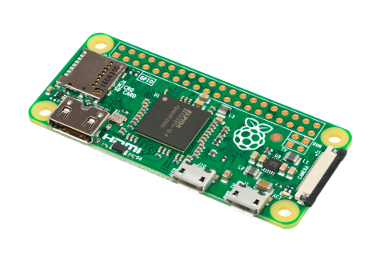
TL;DR: This post describes an easy way to add a power button to a raspberryp pi that:
- Only needs a button and wires, no other hardware components.
- Allows graceful shutdown and powerup.
- Only needs modification of config files and does not need a dedicated daemon to read GPIO pins.
There are two caveats:
- This shuts down in the same way as
shutdown -h noworhaltdoes. It does not completely cut the power (like some hardware add-ons do). - To allow powerup, the I²C SCL pin (aka GPIO3) must be used, conflicting with externally added I²C devices.
If you use Raspbian stretch 2017.08.16 or newer, all that is required is
to add a line to /boot/config.txt:
dtoverlay=gpio-shutdown,gpio_pin=3
Make sure to reboot after adding this line. If you need to use a
different gpio, or different settings, lookup gpio-shutdown in the
docs.
Then, if you connect a pushbutton between GPIO3 and GND (pin 5 and 6 on the 40-pin header), you can let your raspberry shutdown and startup using this button.
If you use an original Pi 1 B (non-plus) revision 1.0 (without mounting
holes), pin 5 will be GPIO1 instead of GPIO3 and you will need to
specify gpio_pin=1 instead. The newer revision 2.0 (with 2 mounting
holes in the board) and all other rpi models do have GPIO3 and work as
above.
All this was tested on a Rpi Zero W, Rpi B (rev 1.0 and 2.0) and a Rpi B+.
If you have an older Raspbian version, or want to know how this works, read on below.
On my mailserver, I'm using Spamassassin with a Bayes filter to detect spam. Such a filter needs to be trained with samples of spam and ham (non-spam) messages to let it learn what spam and ham looks like, but it also needs to be retrained when the spam or ham changes over time. I have some automatic training set up, but since a while I've seen the bayes filter being completely wrong (showing a confident ham score for something that is very clearly spam), so I decided to retrain the filter from scratch, using the spam and ham messages I collected over the last time (I don't really throw away any e-mail).
Since training with all my e-mail is not productive (more than 5,000
messages aren't really helpful AFAIU, and training with old messages is
not representative for current messages), I decided to just take all of
my e-mail and take the last 2,000 spam and ham messages and train with
that. My spam is neatly collected in 2 mailboxes (Spam for obvious spam
and ProbablySpam for messages that need an occasional review to find
false positives), but my ham is sorted out in dozens of different
mailboxes. Hence, I needed some find magic to get a list of the most
recent spam and ham messages. So, I built these commands:
# find Spam ProbablySpam -type f \( -path '*/cur/*' -o -path '*/new/*' \) -printf "%T@ %p\n"
| sort -n | cut -d' ' -f 2 | tail -n 2000 > spam
# find . -type d \( -path ./Spam -o -path ./ProbablySpam -o -path ./Bulk -o -path ./Sent \) -prune -o \
-type f \( -path '*/cur/*' -o -path '*/new/*' \) -printf "%T@ %p\n" \
| sort -n | cut -d' ' -f 2 | tail -n 2000 > ham
# sa-learn --progress --spam -f spam
# sa-learn --progress --ham -f ham
After retraining with recent spam, the results were a lot better, so I'm not longer spending time every day deleting a couple dozens spam e-mails :-D
XBee modules are a range of wireless modules built by Digi, and are typically used to add wireless connectivity to Arduino or other microcontroller based projects. To configure these modules and update their firmware, you can use the XCTU configuration utility. This utility uses a serial port to talk to the XBee module, so you will need some way to connect to the XBee module to a serial port on your computer (using a USB "TTL" serial port, a "real" RS232 port has too high voltage).
The easiest way is to use a dedicated board, like the SparkFun Explorer USB:
However, if you already have an Arduino and an XBee shield for it, you might want to use those to connect XCTU to your XBee module. In theory, this should be a matter of re-arranging some wires, but in practice I've run into some problems attempting this (depending on the hardware used).
In this post, I'll show a few ways to do this using an Arduino and a shield, and explain some of the problems you might run into.

My book about Arduino and XBee includes a chapter on battery power and sleeping. When I originally wrote it, it ended up over twice the number of pages originally planned for it, so I had to severely cut down the content. Among the content removed, was a large section talking about interrupts, sleeping and race conditions. Since I am not aware of any other online sources that cover this subject as thoroughly, I decided to publish this content as a blogpost separately, which is what you're looking at now.
In this blogpost, I will first explain interrupts and race conditions using a number of examples. Then sleeping is added into the mix, which again results in some interesting race conditions. All these examples have been written for Arduino boards using the AVR architecture, but the general concepts apply equally well to other platforms.
The basics of interrupts and sleeping on AVR are not covered in detail here. If you have no experience with this, I recommend these excellent articles on interrupts and on sleeping by Nick Gammon, which cover interrupts, sleeping and other powersaving in a lot of detail.